class: center, middle, inverse, title-slide # Tech Competition Simulation<br/>Landscape & Challenges ## <hr/> <br/>HOW-TO-PLAY GUIDE ### quantum simulations<a style="color:#6f97d0">*</a> --- background-image: url(./images/qslogo.PNG) background-size: 100px background-position: 90% 8% # Navigation tips - Tile view: Just press O (the letter O for Overview) at any point in your slideshow and the tile view appears. Click on a slide to jump to the slide, or press O to exit tile view. - Draw: Click on the pen icon (top right of the slides) to start drawing. - Search: click on the loop icon (bottom left of the slides) to start searching. You can also click on h at any moments to have more navigations tips. --- class: inverse, center, middle # Outline --- background-image: url(./images/qslogo.PNG) background-size: 100px background-position: 90% 8% ### outline 1. Background 2. Launch area 3. The simulation --- class: inverse, center, middle # Background --- background-image: url(./images/qslogo.PNG) background-size: 100px background-position: 90% 8% # The story You are recently appointed to the new executive team composed of a Chief Production Officer, Chief Financial Officer, and Chief Marketing Officer. As a new executive trio, your mission is to grow your business. You evolve in a competitive high-tech market. Your company manufactures and sells AMD and Intel based-computers. As a new C-suite level team in a digital era, you must demonstrate your analytical skills. You will face challenges that can earn you points and lead you to the top of the scoreboard! Since your company and your competitors are not listed on the stock exchange, it is impossible to know the strategy of other companies. Be careful not to have a negative cash flow at the end of the year, this leads to bankruptcy and layoffs by the board. --- background-image: url(./images/qslogo.PNG) background-size: 100px background-position: 90% 8% # Your objectives Every period, choose your: 1. Production strategy: + quantity of AMD chips you want to buy + quantity of INTEL chips you want to buy 2.Marketing strategy: + marketing budget for your AMD-based computers + marketing budget for your INTEL-based computers Keep in mind that Intel has a partnership program where they cover 50% of the advertising costs. Intel demands to have a jingle “Intel Inside” for multimedia-based ads, as well as having a brochure in every new computer box bought by a customer. You also face analytical challenges. To solve them, you will use your analytical skills by using quantum studio*. --- class: inverse, center, middle # Launch area --- background-image: url(./images/qslogo.PNG) background-size: 100px background-position: 90% 8% # Launch area In the hours, days, or weeks before the simulation, you can access the launch area. You can then familiarize yourself with the different concepts that will be covered in the simulation. You can access it at any time, it can also be useful to have it open during the simulation. At the time of the simulation, you will be able to enter your access code provided by your facilitator. This will give you access to the simulation environment. But don't wait any longer and head to the simulation launch area: [Tech Competion Simulation - Business Analytics](https://quantumsimulations.app/microsites/tcs_4/index.html) --- class: inverse, center, middle # The simulation --- background-image: url(./images/qslogo.PNG) background-size: 100px background-position: 90% 8% # Introduction .panelset[ .panel[.panel-name[Simulation did not start yet] .pull-left[ 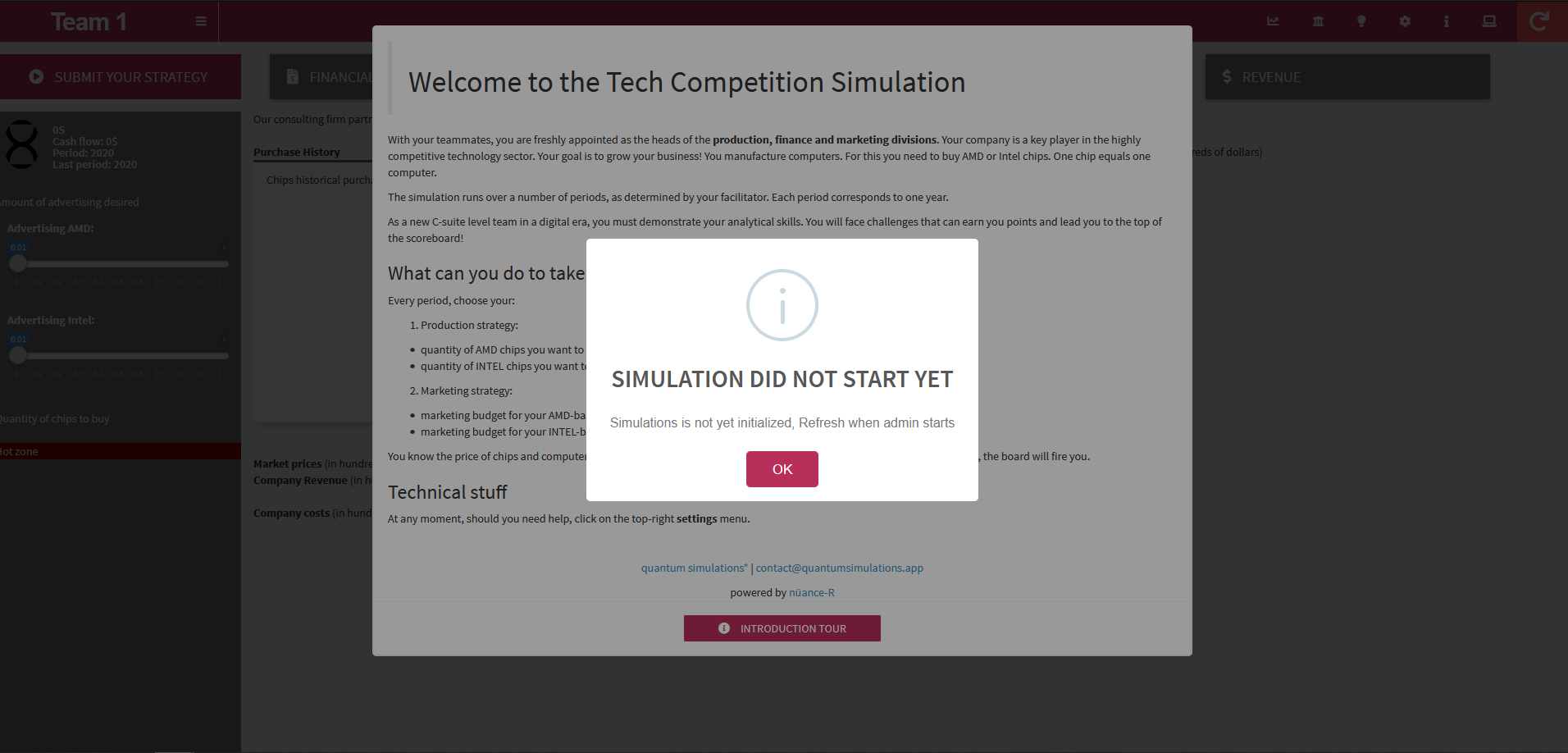 ] .pull-right[ When you first connect, the simulation has probably not yet started. This means that the facilitator has not yet run the simulation. You will need to refresh your simulation when the facilitator indicates that they have run the simulation. You can either refresh your web browser or use the refresh button at the top right of the simulation. ] ] .panel[.panel-name[Introduction tour] .pull-left[  ] .pull-right[ In the meantime, you can take the introductory tour that will help you get familiar with the simulation environment. You can repeat the introductory tour as many times as you like by clicking on the information button at the top right of the simulation. ] ] .panel[.panel-name[Concepts and advice] .pull-left[ 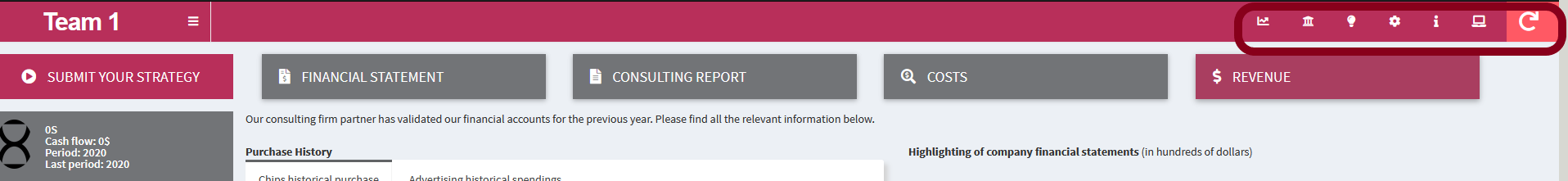 ] .pull-right[ You can find the different concepts, analytical and economic, in the header of the simulation at the top right. You can consult them at any time. These concepts are the same as the ones located in the launch area of the simulation. You can also find advice on the various indicators whose analysis allows you to implement the best strategy. ] ] ] --- background-image: url(./images/qslogo.PNG) background-size: 100px background-position: 90% 8% # Make decisions .panelset[ .panel[.panel-name[Historical analysis] .pull-left[ 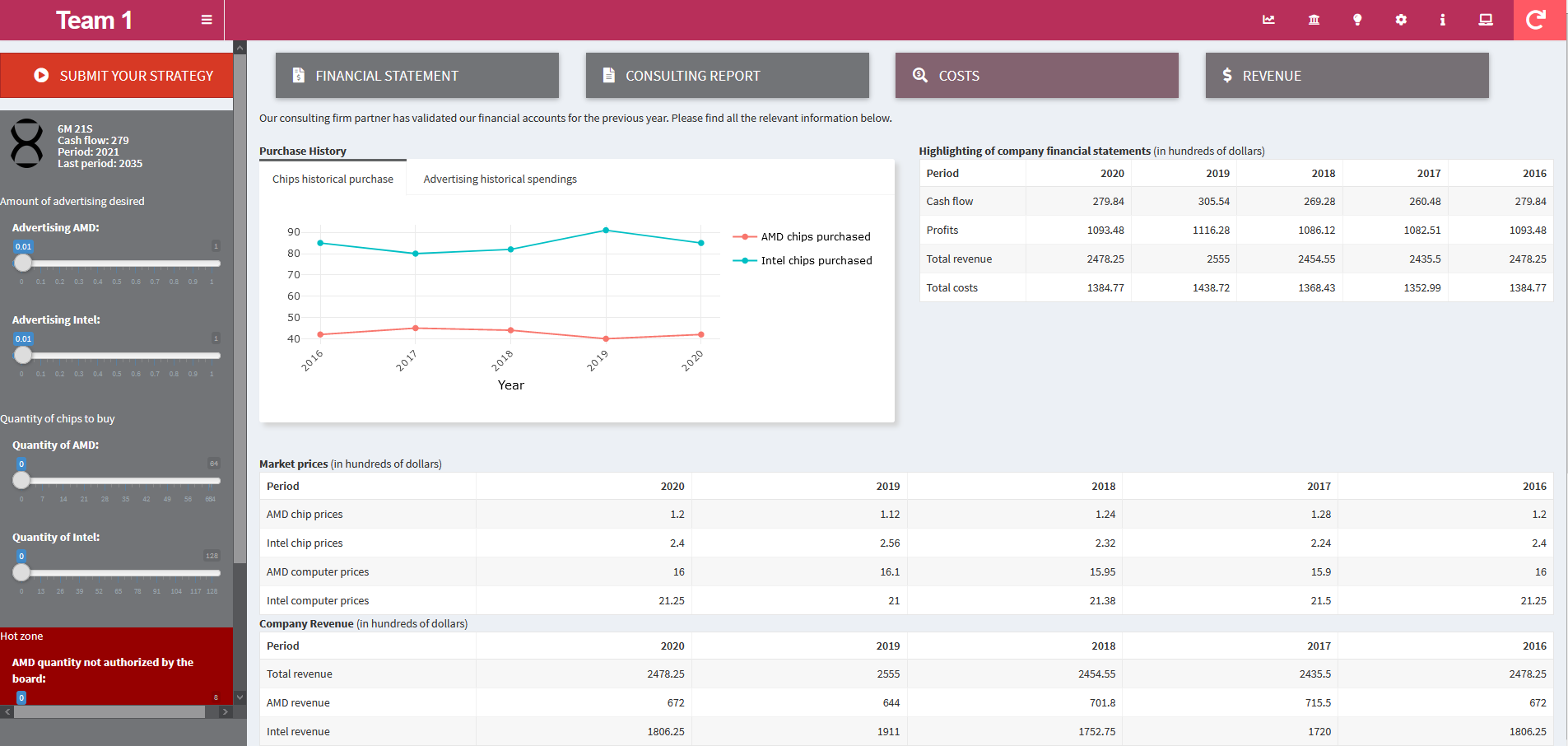 ] .pull-right[ Once the simulation has started, you will have access to historical data that will allow you to make your first strategic decision. The history will be updated after each period according to your strategic choices. Analyze the consequences of your past decisions and the evolution of the market to adapt your strategy. ] ] .panel[.panel-name[Key information] .pull-left[ 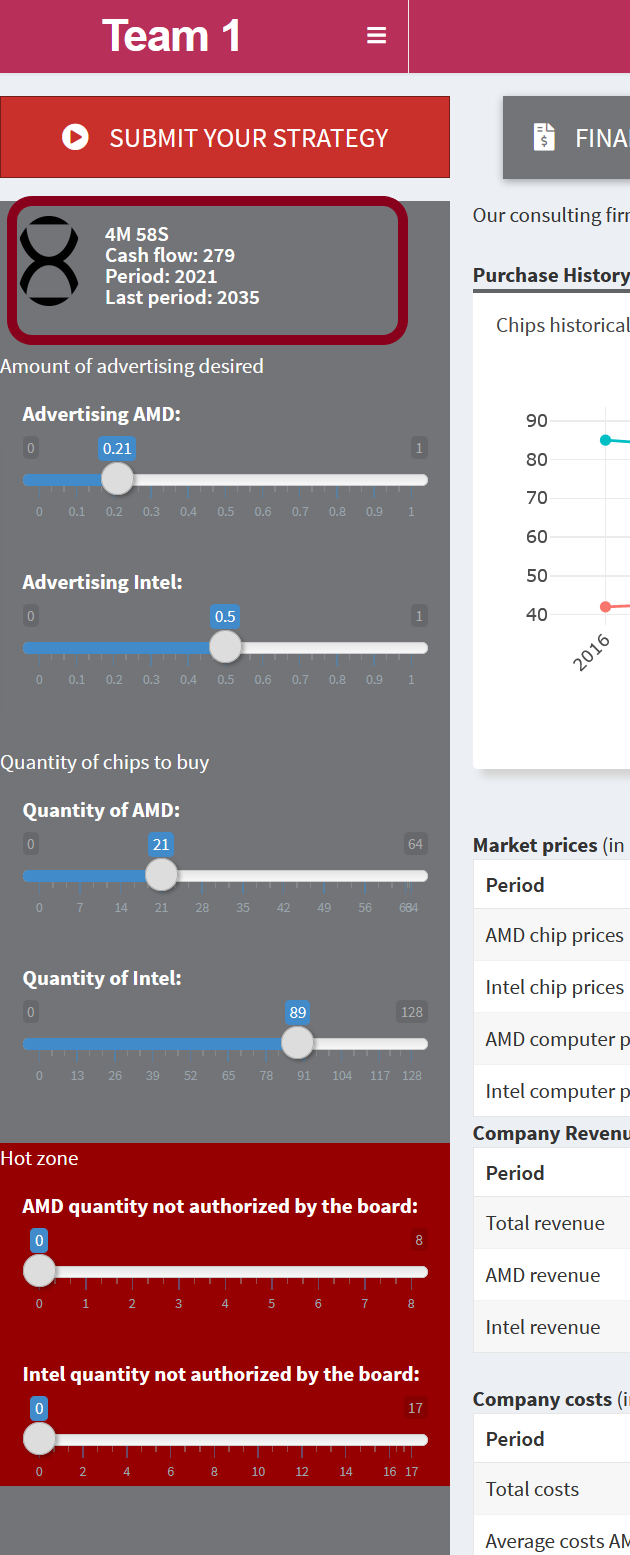 ] .pull-right[ Always keep an eye on the countdown! It tells you how much time is left until the next period You will also find key information about your cash flow, the current period, and the last period of the simulation. ] ] .panel[.panel-name[Decision] .pull-left[ 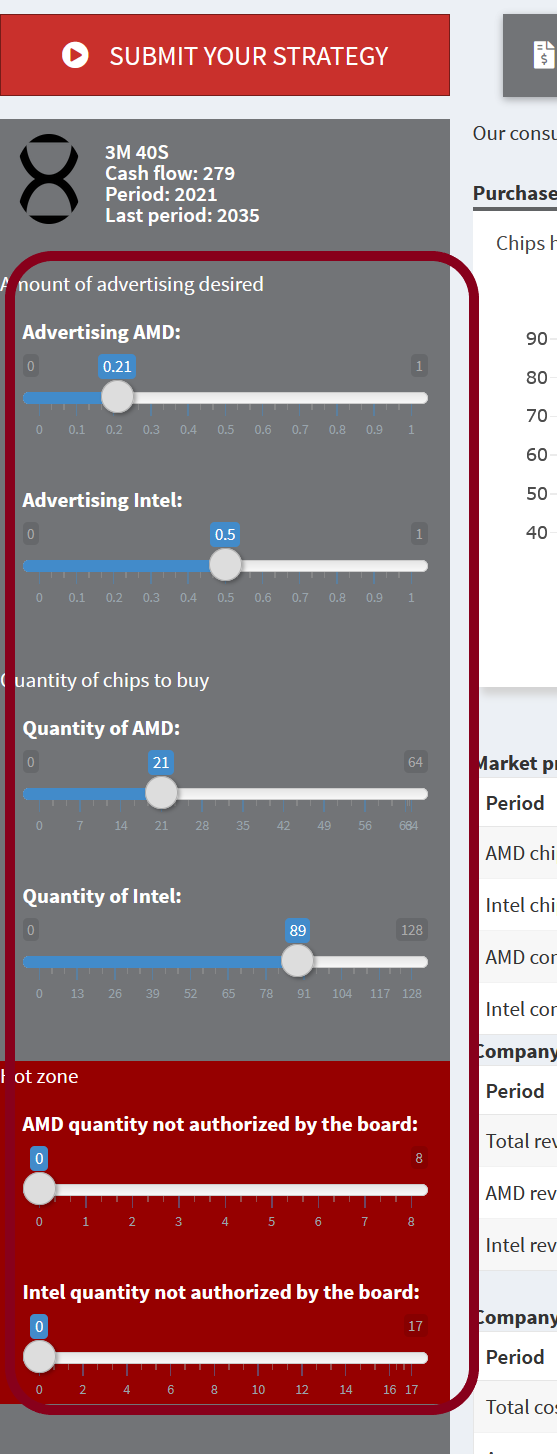 ] .pull-right[ You must make the following decisions: 1. Production strategy: + quantity of AMD chips you want to buy + quantity of INTEL chips you want to buy 2. Marketing strategy: - marketing budget for your AMD-based computers - marketing budget for your INTEL-based computers You choose the amount of marketing you want to allocate per computer you produce. One chip purchased corresponds to one computer produced. ] ] .panel[.panel-name[Submit] .pull-left[ 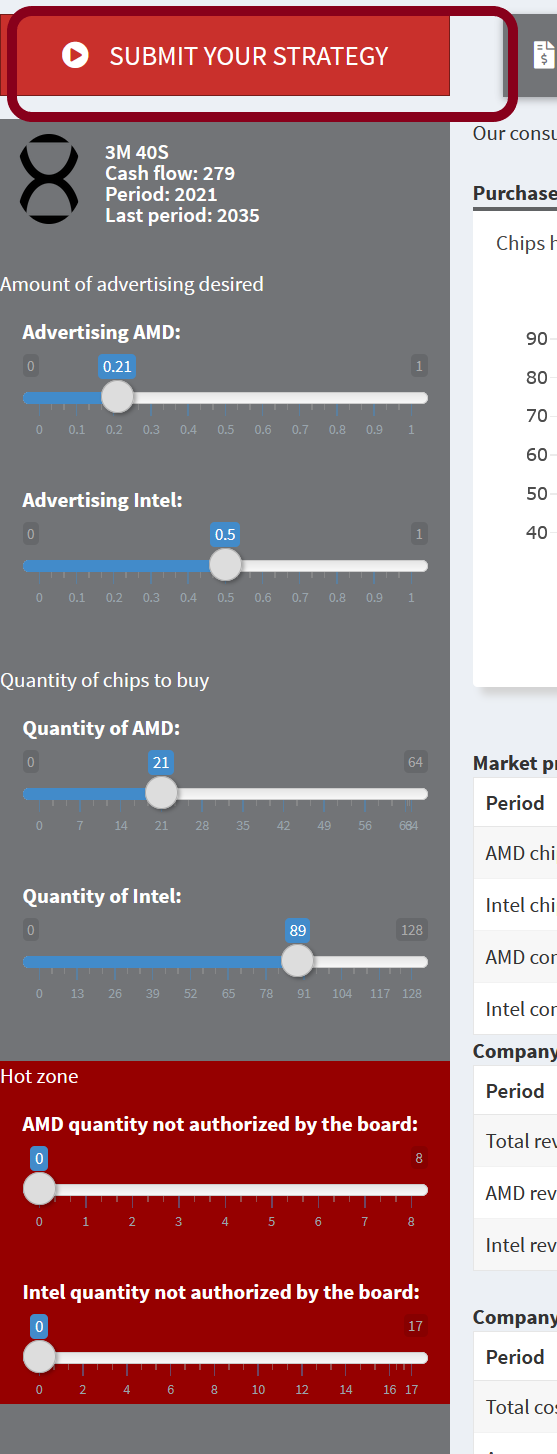 ] .pull-right[ Submit your strategic decision for the current period. You can submit multiple decisions, only the last one submitted will be considered. If there is no submission in a period then the strategy for that period will be similar to the strategy of the previous period. ] ] .panel[.panel-name[Confirmation] .pull-left[ 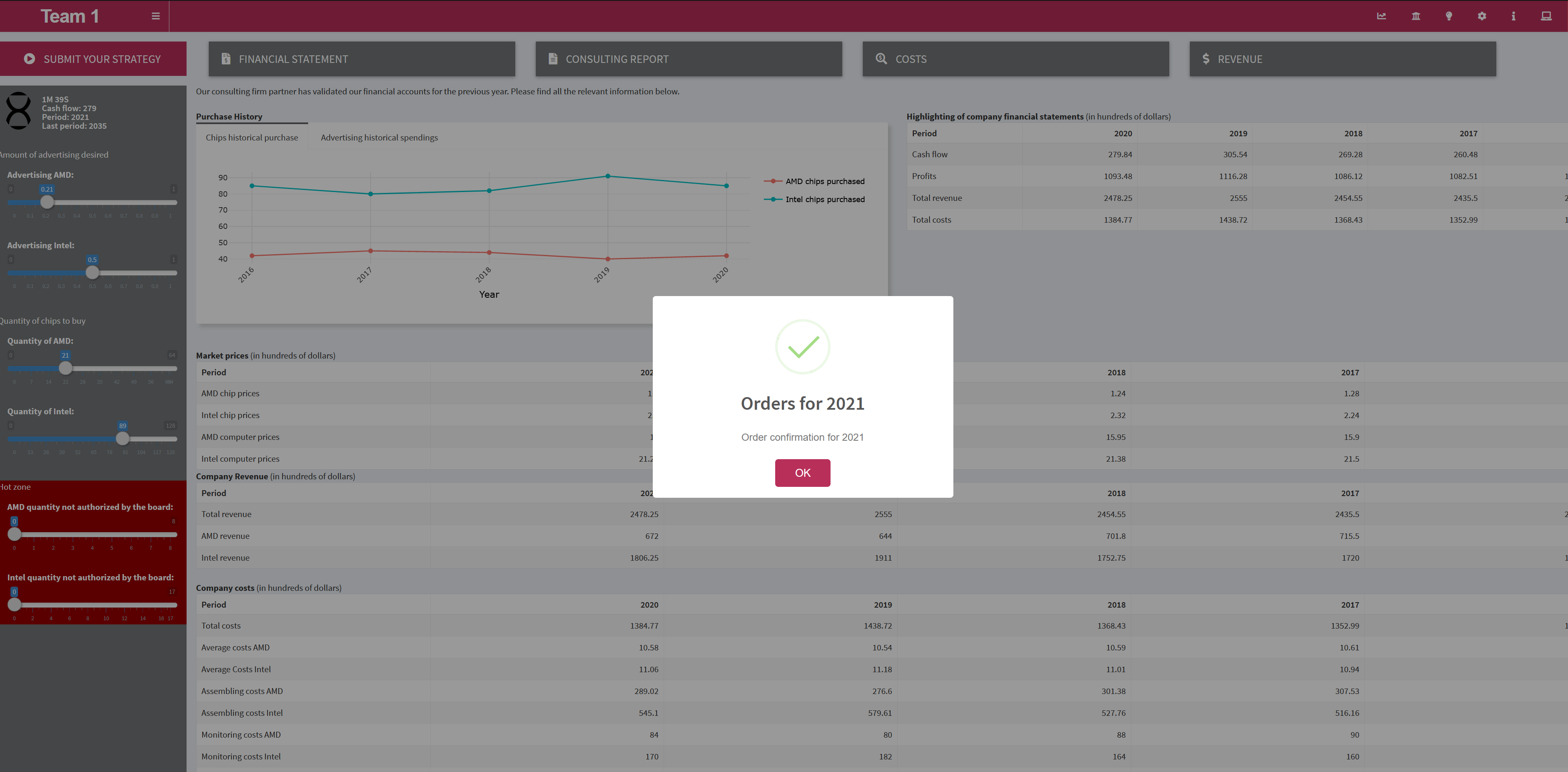 ] .pull-right[ Once the strategic decision is submitted, a confirmation will appear. ] ] ] --- background-image: url(./images/qslogo.PNG) background-size: 100px background-position: 90% 8% # Landscape & Challenges challenges .panelset[ .panel[.panel-name[L&C challenges] .pull-left[ 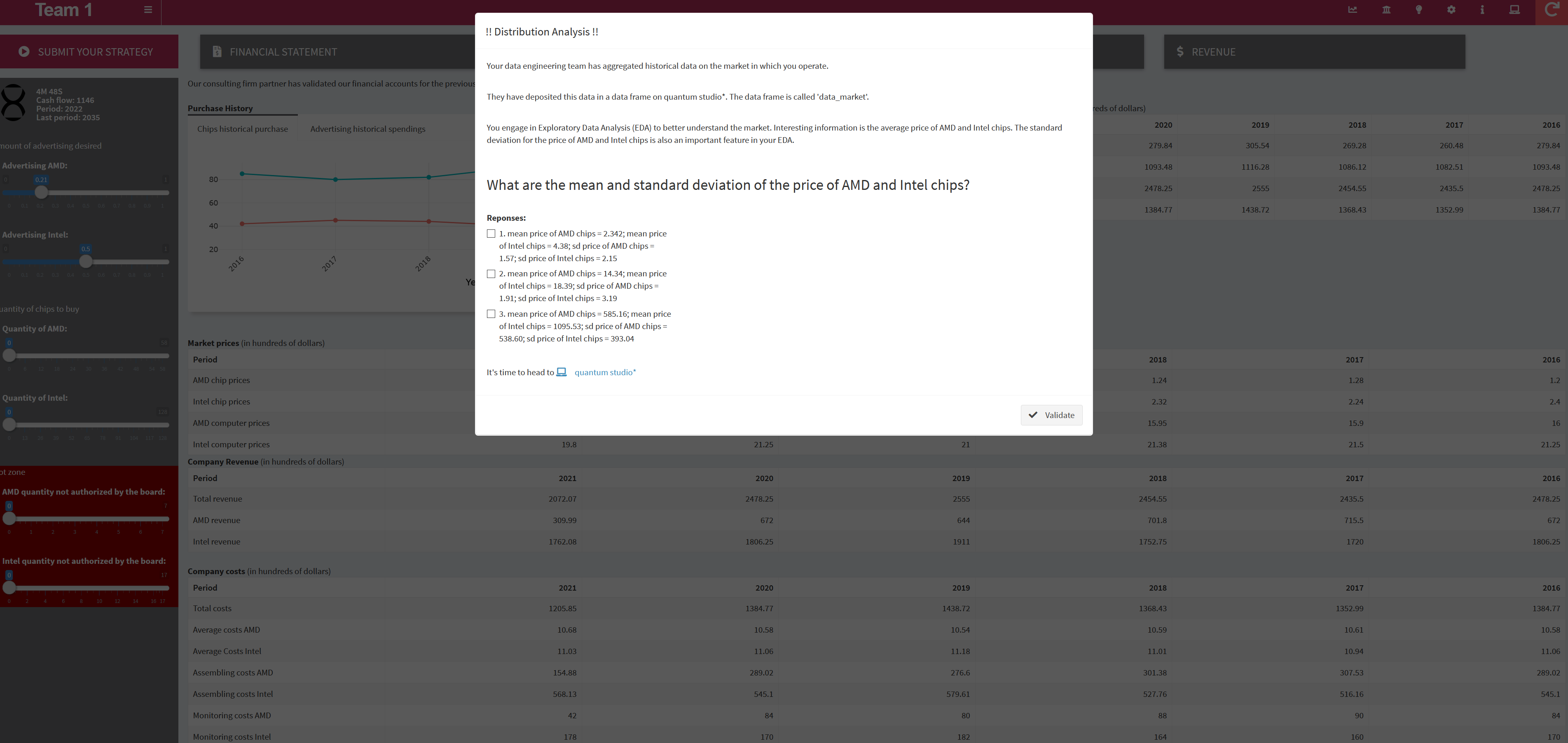 ] .pull-right[ As your company is integrated into global value chains, it is important to get an integrated overview of international business environment and its related issues. Demonstrate your capacities to understand your business environment and manage risks! You will face challenges that can earn you points and lead you to the top of the scoreboard! ] ] .panel[.panel-name[mondo.international] .pull-left[  ] .pull-right[ Head to [mondo.international](https://mondo.international) to solve some of the L&C challenges. You can access mondo.international at any time in the top right corner of the simulation. ] ] ] --- background-image: url(./images/qslogo.PNG) background-size: 100px background-position: 90% 8% # Technical issue Our apps and servers are very reliable, so if something goes wrong, do not assume it comes from the servers. The best response to something that seems to be an issue is patience. It means that you just wait, do not click around. Maybe the facilitator is doing something on her admin app. In case, your computer froze, you lost your Internet connection or your simulation seems to be stuck for more than 20 seconds, then just hit the refresh button in your favorite browser. That's it! You will be put back in the game where the game is standing at the time of your reconnecting. Have fun!